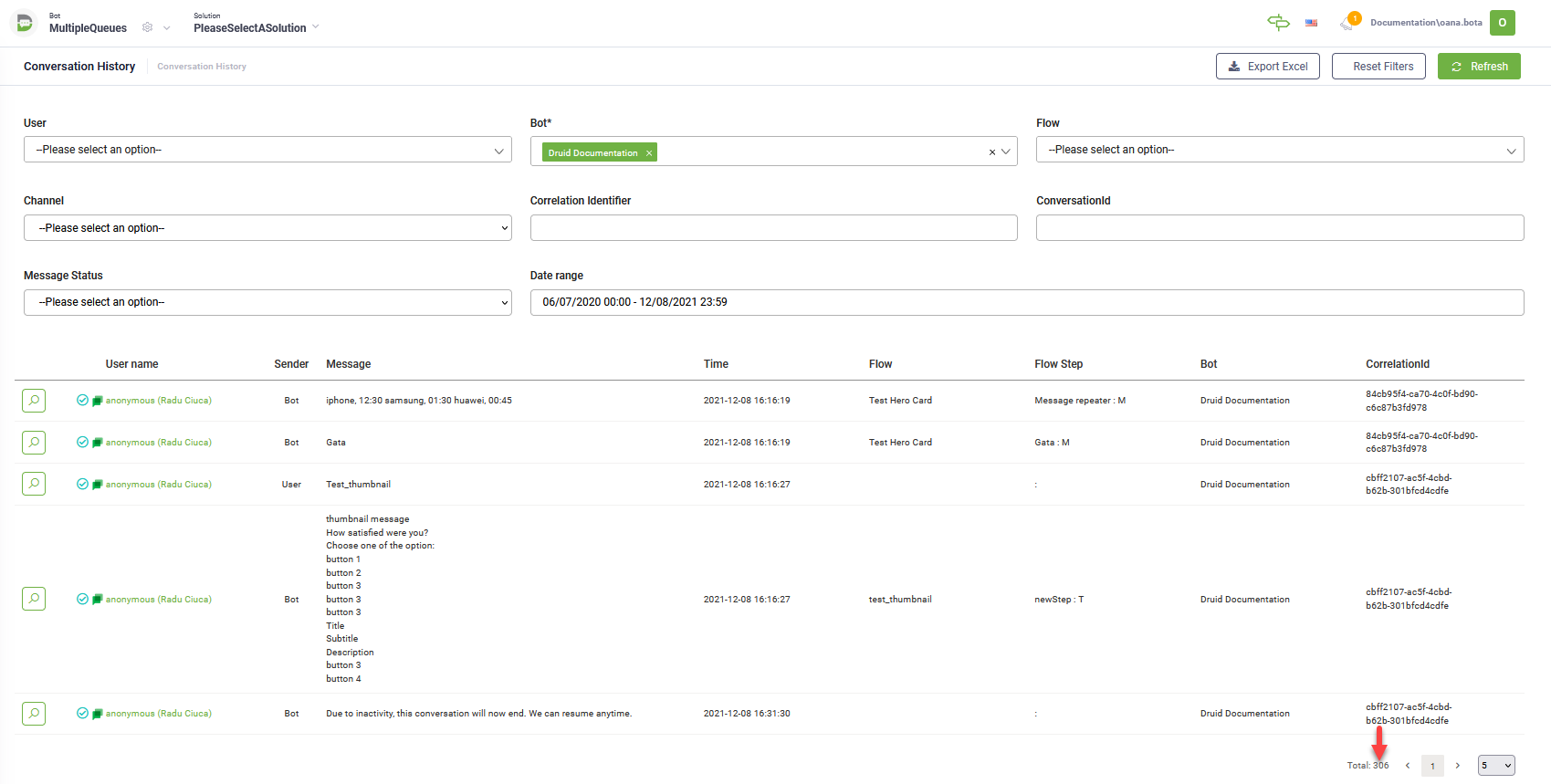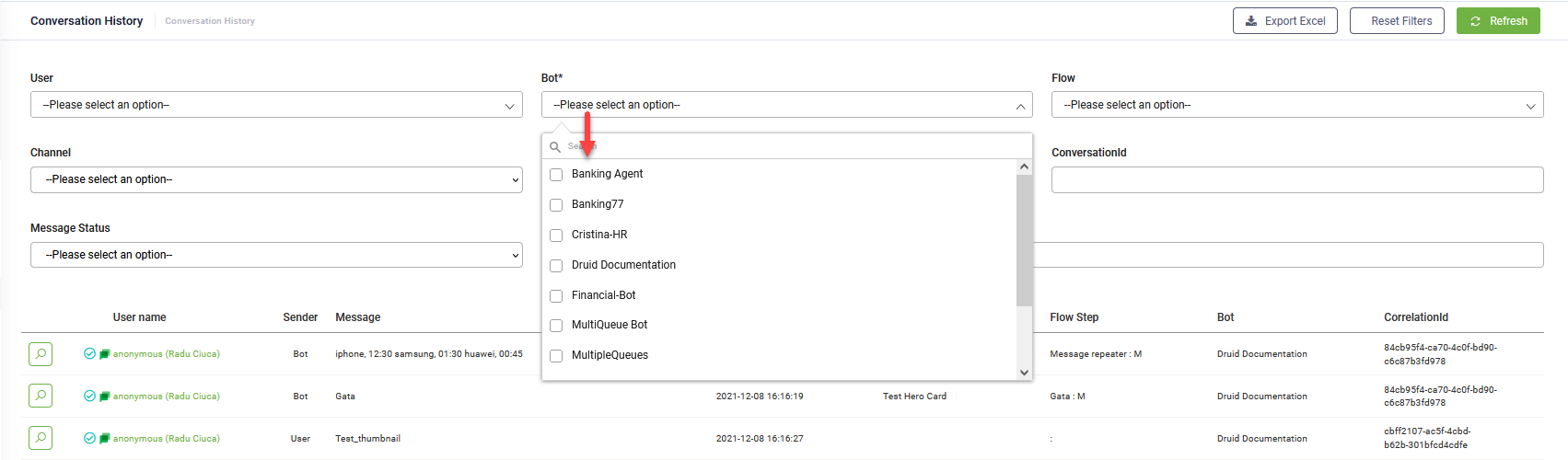Druid v1.56
Deployment Dates
The table below lists the deployment date of Druid v1.56 across Druid Clouds. To view the Druid Releases Calendar, see Druid ChatBot Releases.
|
Druid Cloud Community *.community.Druidplatform.com |
Druid Cloud US *.us.Druidplatform.com |
Druid Cloud Australia *au.Druidplatform.com |
Druid Cloud West-Europe (PROD) *.Druidplatform.com |
|---|---|---|---|
| December 22, 2021 | January 20, 2022 | January 20, 2022 | January 20, 2022 |
These release notes give you a brief, high-level description of the improvements implemented to existing features.
If you have questions about your Druid tenant, please contact support@Druidai.com or your local Druid partner for more information.
What's New
- Druid Connector Host Installer enables you to easily install, upgrade or uninstall Druid Connector Host in Druid hybrid deployments by following some basic prerequisites and steps and go through an installation wizard. The installer is available starting with Druid version 1.53 and this version provides an improved installation wizard. For more information on the installer, see Install Druid Connector Host.
- To install / upgrade / uninstall Druid Connector Host version 1.53 or higher, use the installer. You won’t be able to install / upgrade / uninstall it using the old installation procedure due to ASP.NET Core Runtime and .NET Runtime upgrade to version 5.0.
- To upgrade Druid Connector Host version 1.52 or below to version 1.53 or higher, you have to uninstall the existing version using the old procedure, then install the new version using the installer.
- Multi-intent. This features enables Druid Conversational AI to break user messages down to their essence and identify and follow-up on multiple flows, or intents, from a single message. If multiple intents are identified, the user will be asked to select one of them.
- Natural Language Understanding (NLU). Druid NLU gives bot authors the possibility to allow their chatbots use semantic-based technology to recognize user intent with a high degree of accuracy and also better handle complex human conversations.
For more information on the old installation procedure, see Install Druid Connector Host (Old installation procedure).
For information on how to enable this feature and how to further improve the multi-intent on bots, see Multiple Intents.
For more information, see Natural Language Understanding.
To understand the difference between NLP and NLU and when to use them, see Conversational Artificial Intelligence.
Improvements
- To provide improved Dashboard KPIs, two events were added to the ChatActivityEvents:
- Dropped – to mark conversations for which the bot executes a flow step of type Hero, Choice or Prompt, and no message is registered from the user.
- Engaged – to mark conversations for which at least one message is registered from the user.
- To prevent Oracle B2C LiveChat from sending the waiting-in-queue special message, sometimes every 5 seconds, we added a delay of 90 seconds in Druid. This way we ensure that such status message will not be sent sooner than 90 seconds.
- This release introduces a timeout of 3 seconds for internal action GetConversationTranscript, enabling bot authors to handle within the conversational flow any timeout events that might occur in this internal action (e.g., connectivity issue with Druid Connector Host).
- If the internal action cannot return the conversation transcript from history faster than 3 seconds, the internal action will end with "false" in @InternalActionResult output variable, and a dedicated error message will be set in [[SystemError]].Message.
- Added the total number of elements on the Conversation History pages.